Claim Your Uke Head NFT with Coinbase Wallet
Introduction
Your Uke Head NFT is a one-of-a-kind digital token that tells the world that you are the rightful owner of your Uke Head. Think of it as a certificate of authenticity. An NFT (short for "non-fungible token") is stored in a crypto wallet. If you've never had a crypto wallet before, we recommend using Coinbase Wallet. It's free, secure and easy to use. This document is a reference to help Uke Head owners understand how to use Coinbase Wallet to purchase and view their Uke Heads NFTs.
DISCLAIMER: You are not required to use Coinbase Wallet to purchase Uke Heads NFTs. You may use the wallet of your choice (e.g. Metamask, Trust Wallet, etc.). Also, you don't need the NFT for your Uke Head to participate in the Uke Heads project or community; it is an entirely optional step. Please note that you and you alone are responsible for buying and managing your NFTs. The authors of this document are not responsible for how you manage your NFTs or other crypto assets.


Step 1: Before you begin
VERY IMPORTANT INFORMATION, PLEASE READ.
A non-custodial wallet, like Coinbase Wallet, puts you in complete control of your crypto and NFTs. Non-custodial wallets don’t rely on a third party — a “custodian” — to keep your crypto safe. While they provide the software necessary to store your crypto, the responsibility of remembering and safeguarding your password falls entirely on you. If you lose or forget your password — also known as your “recovery phrase” — there’s no way to access your crypto and NFTs. And if someone else discovers your recovery phrase, they’ll get full access to your assets.
TIP: STORE YOUR RECOVERY PHRASE SOMEPLACE SECURE. NEVER SHARE IT WITH ANYONE FOR ANY REASON.
Other things to know:
1. You do not need a Coinbase account to sign up for Coinbase Wallet.
2. You do not need to buy Crypto to use Coinbase Wallet. You already paid for your Uke Head!
Step 2: Create your wallet
Option 1: Chrome Browser Extension
-
Click here to get your free Coinbase Wallet. This will take you to a page to install the Wallet Extension for Chrome browser.
-
Add the Coinbase Wallet Extension to your Chrome browser.
-
Follow all instructions carefully and take care to safeguard your “recovery phrase.”
Option 2: Mobile App
-
Download the free Coinbase Wallet App onto your mobile device.
-
Follow the instructions to create a new Wallet.
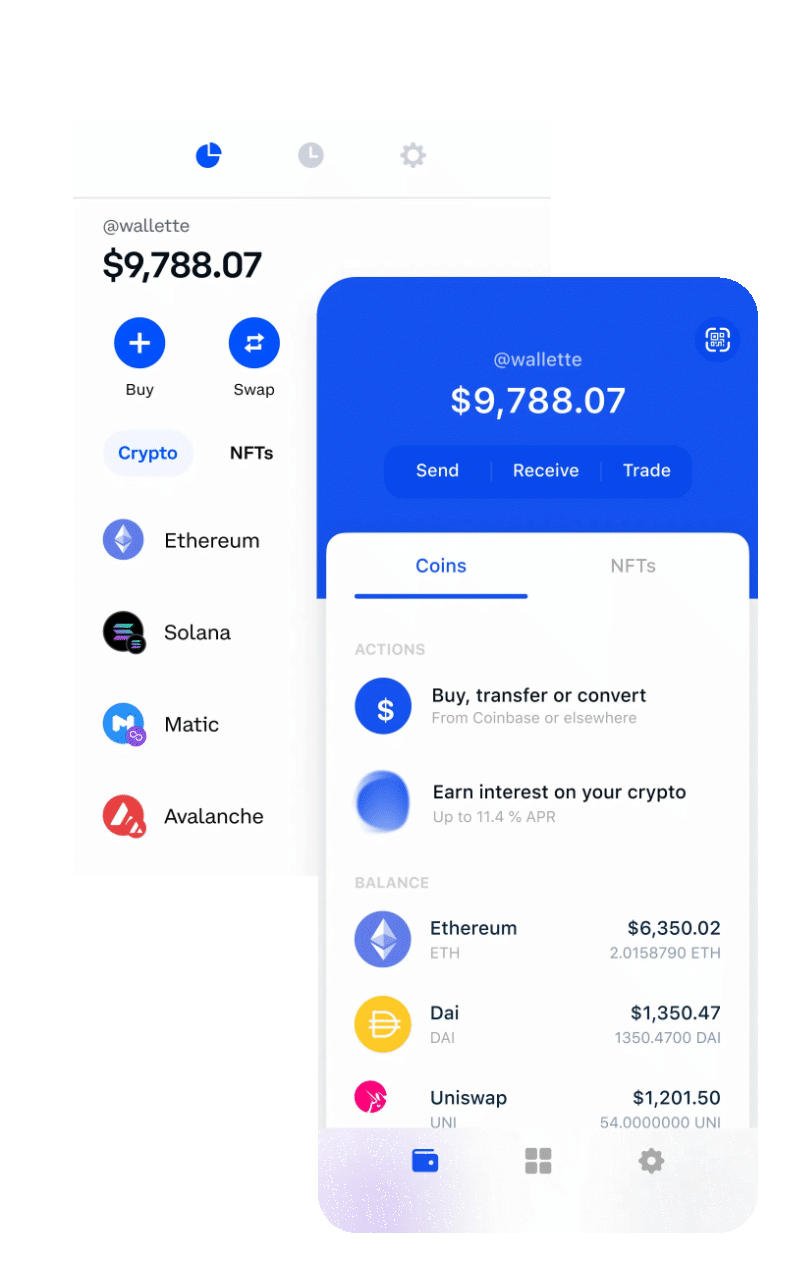
REMINDER: DID YOU WRITE DOWN AND SAVE YOUR RECOVERY PHRASE?

Step 3: Locating and sharing your wallet address
Note: unlike your recovery phrase, your wallet address is public and it's OK to share it with others. In fact, you need to share it in order to receive funds or NFTs. Your wallet address is a string of numbers and letters that begins with "0x...".
Option 1: Chrome Browser Extension
After Installing the Coinbase Wallet Extension for Chrome, click on its icon.
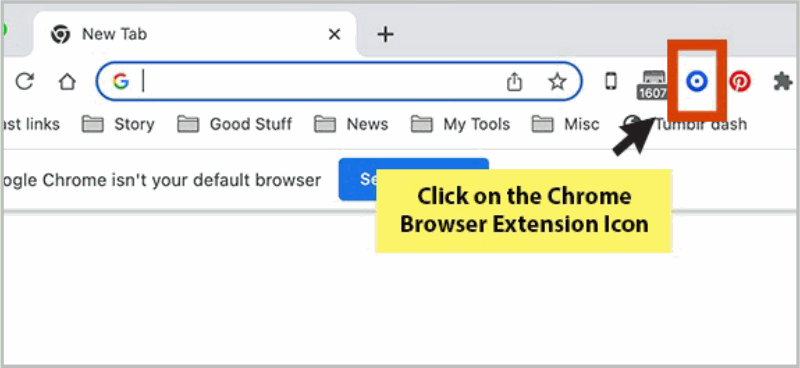
Confirm that you have selected the Ethereum Wallet.
Then, paste the wallet number into an email and send
to James the Uke Heads team or just paste this into the order
form when you are purchasing a new Uke Head.

Option 2: From the Coinbase Wallet Mobile App
After installing the app on your mobile device, follow these steps:
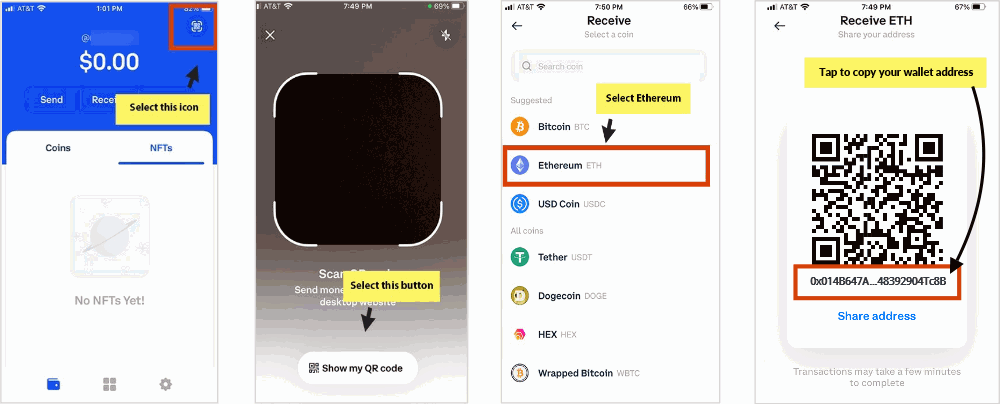
If you still have questions about setting up your digital wallet and receiving your Uke Head NFT, reach out anytime via good, old-fashioned email!